Persistent storage for your android application can benefit you in many ways. Some of the common use cases could be using it for storing some relevant pieces of data which can be accessed even when the device cannot access the network. In this article, we will learn about the Room persistence library and its primary components.
What is Room?
Room is a persistence library provided by Android that is used as an abstraction layer over SQLite. It makes use of the full potential of SQLite while enabling more robust database access.
Some benefits of Room are -
- Verifies SQL queries at compile time.
- Convenience annotations that reduce repetitive and error-prone boilerplate code.
- Streamlined database migration paths.
Primary Components
The primary components of Room library are -
- Database class
- Data Entities
- DAOs (Data Access Objects)
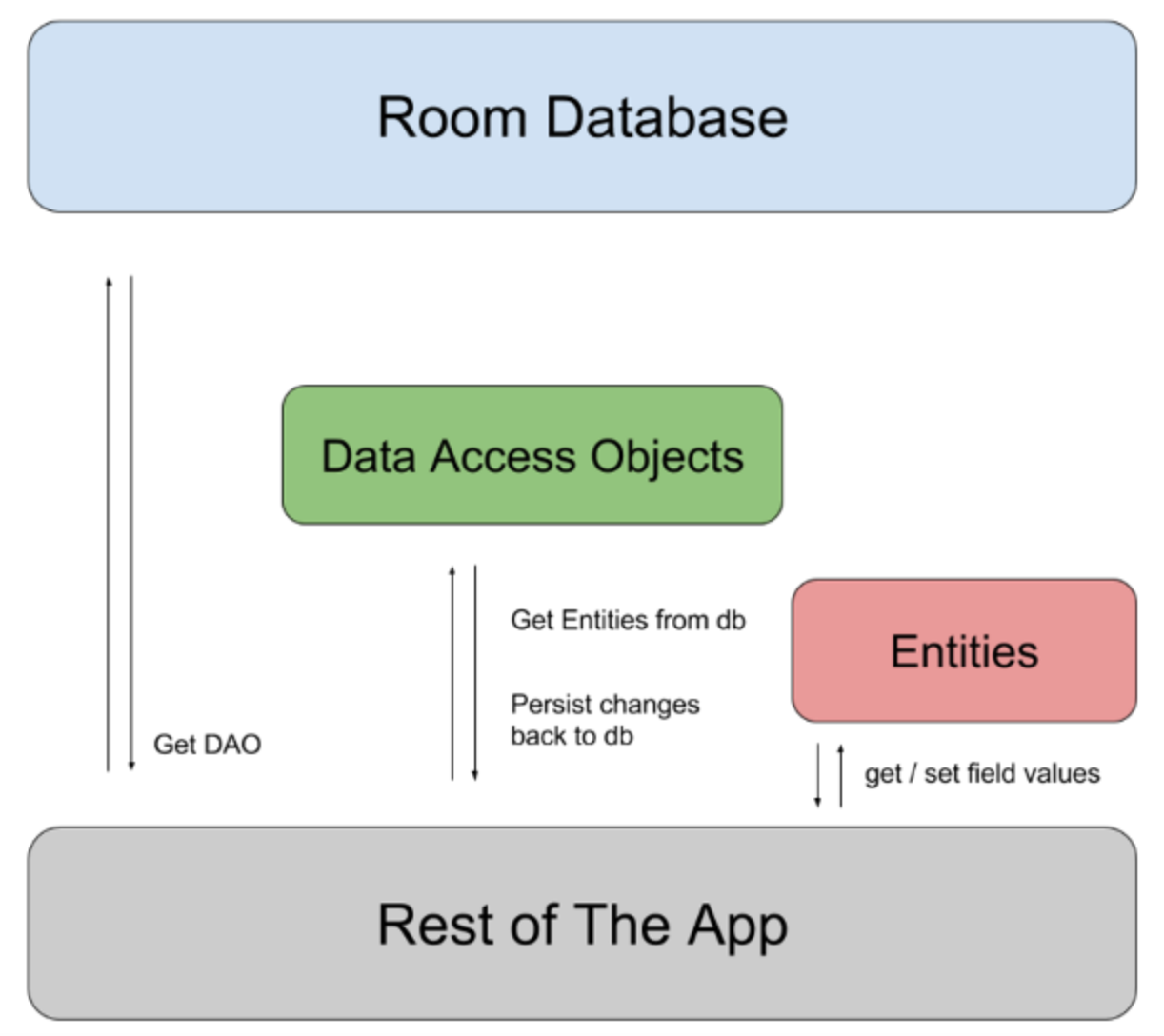
Let's have a look at each one of these in more detail.
- Database Class -
It holds your database and acts as the main access point to the database. It also provides the DAOs that the application can use to access the corresponding table.
DB class is annotated with @Database and includes the list of all entities that are part of the database. This class must extend RoomDatabase.
All the examples are explained by taking an example of User entity.
// Adding user into the list of entities
@Database(entities = [User::class], version = 1)
abstract class AppDatabase : RoomDatabase() {
// adding userDao function which can be accessed from the application
abstract fun userDao(): UserDao
}
2. Data Entities
Entities represent tables for your app's database. They are defined by annotating a data class with @Entity. Entity includes fields for each column in the corresponding table in the database.
Let's define an entity User with fields - id, firstName and lastName
@Entity
data class User(
@PrimaryKey val id: Int,
val firstName: String?,
val lastName: String?
)
Composite primary keys can be defined as follows -
@Entity(primaryKeys = ["firstName", "lastName"])
Ignoring fields - Fields that should not be added as columns to the table can be ignored with @Ignore .
@Entity
data class User(
@PrimaryKey val id: Int,
// here we ignore the picture field
@Ignore val picture: Bitmap?
)
3. DAOs (Data Access Objects)
They provide methods that are used by your app to query, insert, delete or update data in the database.
It can be an interface or an abstract class. At compile time, Room automatically generates implementation for DAO. It must be annotated with @Dao . DAOs don’t have properties, but they have one or more functions that interact with the data in your app’s database.
Let's define a UserDao -
@Dao
interface UserDao {
@Insert
fun insertAll(vararg users: User)
@Delete
fun delete(user: User)
@Query("SELECT * FROM user")
fun getAll(): List<User>
@Query("SELECT * FROM user where id=(:userId)")
fun getUserById(userId: string): User
}
This UserDao contains 4 methods
insertAll- annotated by@Insertto insert users into DB.delete- annotated by@Deleteto delete the user from DB.getAll- annotated by@Queryto query all users from DB.getUserById- annotated by@Queryto get a single user with a matchingidfrom DB.
DAO methods are classified into two types -
- Convenience methods - These methods let you insert, update and delete without writing SQL code. Eg -
Insert,DeleteandUpdate. - Query methods - These are custom SQL queries to interact with the database. Eg -
Query.
Room also has onConflictStrategy support for handling conflict in queries.
You can choose any of the following options in case of conflict -
- ABORT - abort the transaction
- FAIL - fail the transaction
- IGNORE - ignore conflict and continue
- REPLACE - replace old data and continue
- ROLLBACK - rollback the transaction
Summing up, Room allows you to quickly and easily extract all SQLite features, which will save you a tonne of time.
That's it from this article. Stay tuned for more such content.






